top of page
PATREON TUTORIAL LIBRARY
Pasel
P A S T E L

Irish Goat in Pastels
1 hr 44 mins

Calf in Pastel Pencils
1hr 20 mins

Dog (Vizsla) in Pastel
2 hrs 24 mins

Owl in Pastel
1 hr 51 mins

Macaw in Pastel
2 hr 3 mins

Frog in Pastel Pencil
2 hrs 26 mins

Chipmunk in Pan Pastel and Coloured Pencil
3 hrs 18 mins

Bunny Rabbit in Pastel
1 hr 17 mins

Peaches in Pan Pastel
50 mins

Silvery Cheeked Hornbill in Pastel
3 hrs 47 mins

Tiger in Pastel
3 hrs 34 mins

Dark Skin Tone Portrait in Pastels
5 hrs 8 mins

Kit Fox in Pan Pastel and Coloured Pencil
1 hr 38 mins

Cat in pastels
2 hrs 21 mins

Cow in Pan Pastel and Coloured Pencil
2 hrs 4 mins

Foggy Landscape in Pastels
1 hr 28 mins

Lynx Eye in Pastels
1 hr 14 mins

Bee-Eater in Pastel Pencils
2 hrs 21 mins
C O L O U R E D P E N C I L
COLOURED PENCIL

Tamarin in Coloured Pencil
1 hr 35 mins

Emu in Coloured Pencil
1 hr 7 mins

Chipmunk in Pan Pastel and Coloured Pencil
3 hrs 18 mins
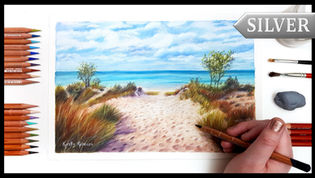
Beach Scene in Coloured Pencil
1 hr 47 mins

Owl in Coloured Pencils
2 hrs 29 mins

Giraffe in Coloured Pencil
3 hrs 41 mina

German Shepherd in Coloured Pencil
2 hrs 41 mins

Duckling in Coloured Pencil
5 hrs 19 mins

Kit Fox in Pan Pastel and Coloured Pencil
1 hr 38 mins

Cow in Pan Pastel and Coloured Pencil
2 hrs 4 mins

Landscape in Coloured Pencil
4 hrs 12 mins

Leopard in Water-soluble Coloured Pencil
3 hrs 20 mins

Succulent in Coloured Pencil
3 hrs 48 mins

Chickens in Coloured Pencil
4 hrs 4 mins

Rufous Treepie in Pan Pastel and Coloured Pencil
56 mins

Cat Eye in Coloured Pencil
2 hrs 17 mins

Red Panda in Coloured Pencil
4 hrs

Hornbill in Watercolour Pencils
7 hrs 34 mins
GRAHITE & CHARCOAL
C H A R C O A L & G R A P H I T E
WATERCOLOUR & GOUACHE
W A T E R C O L O U R & G O U A C H E

Rainbow Lorikeet in Watercolour
2 hrs

Leopard in Water-soluble Coloured Pencils
3 hrs 20 mins

Galaxy in Watercolour
21 mins

Dog in Watercolour
1 hr 23 mins

Violet Flowers in Watercolour
1 hr 41 mins

Turtle in Watercolour
1 hr 24 mins

Lynx in Watercolour
2 hrs 30 mins

Puffin in Watercolour
1 hr 26 mins

Bee in Watercolour
1 hr 44 mins

Donkey in Watercolour
1 hr 33 mins

Hornbill in Water-soluble Coloured Pencils
7 hrs 34 mins
bottom of page













